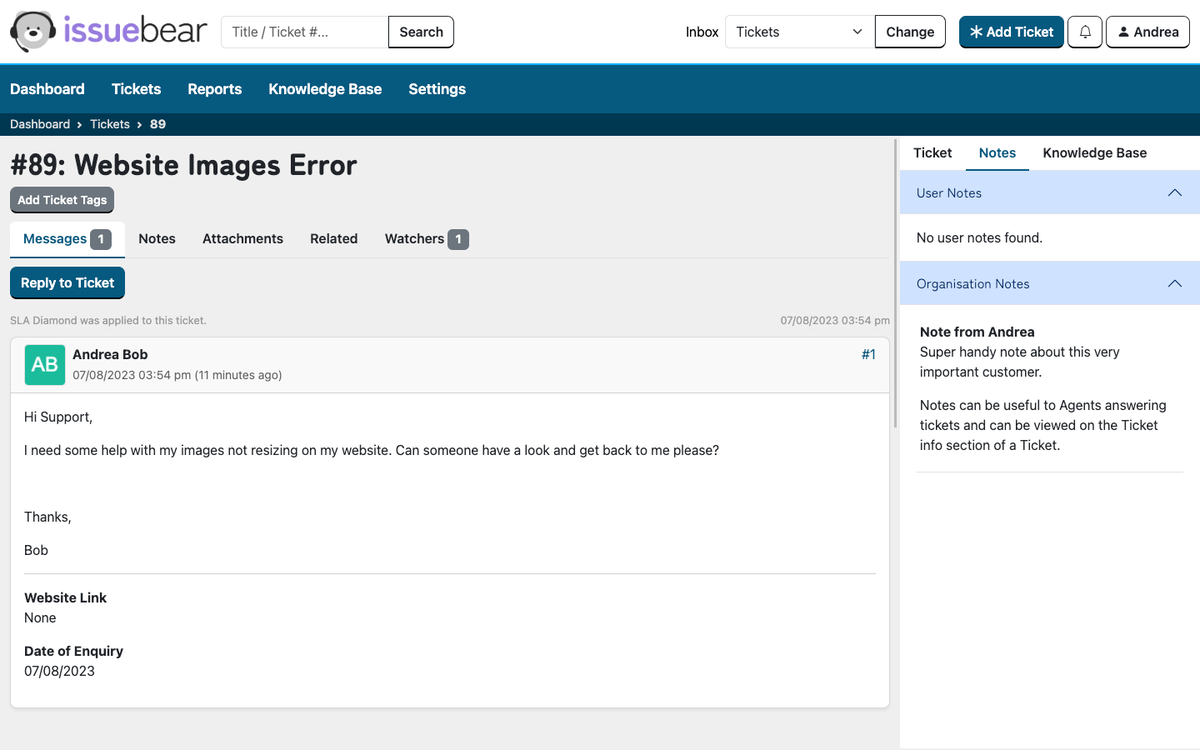Beside the add locations button on the main Organisations Listing page you will find the notes section.
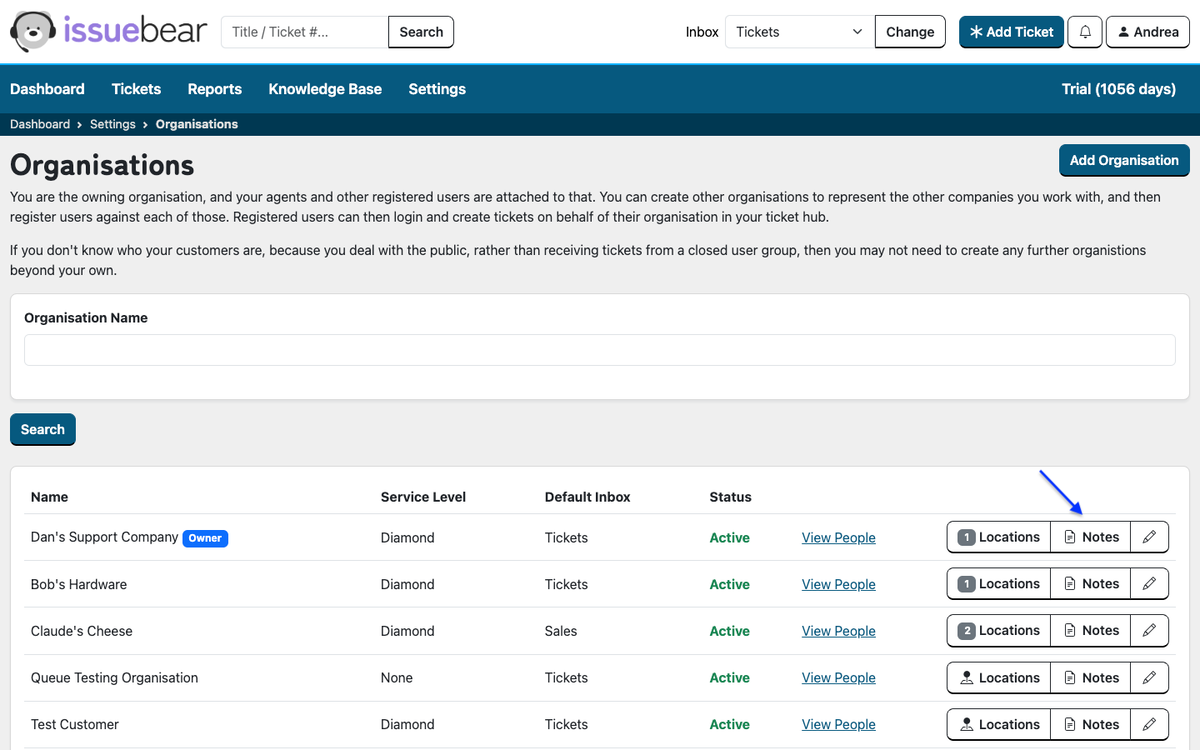
This is a handy place to store information about your customers, perhaps the products or services they have with your organisation. This can be easily accessed by your agents to provide personalised service. To add a note use the Notes tab and the Add Note function at the top or the middle of the page that takes you to a form to add as many notes as you’d like. 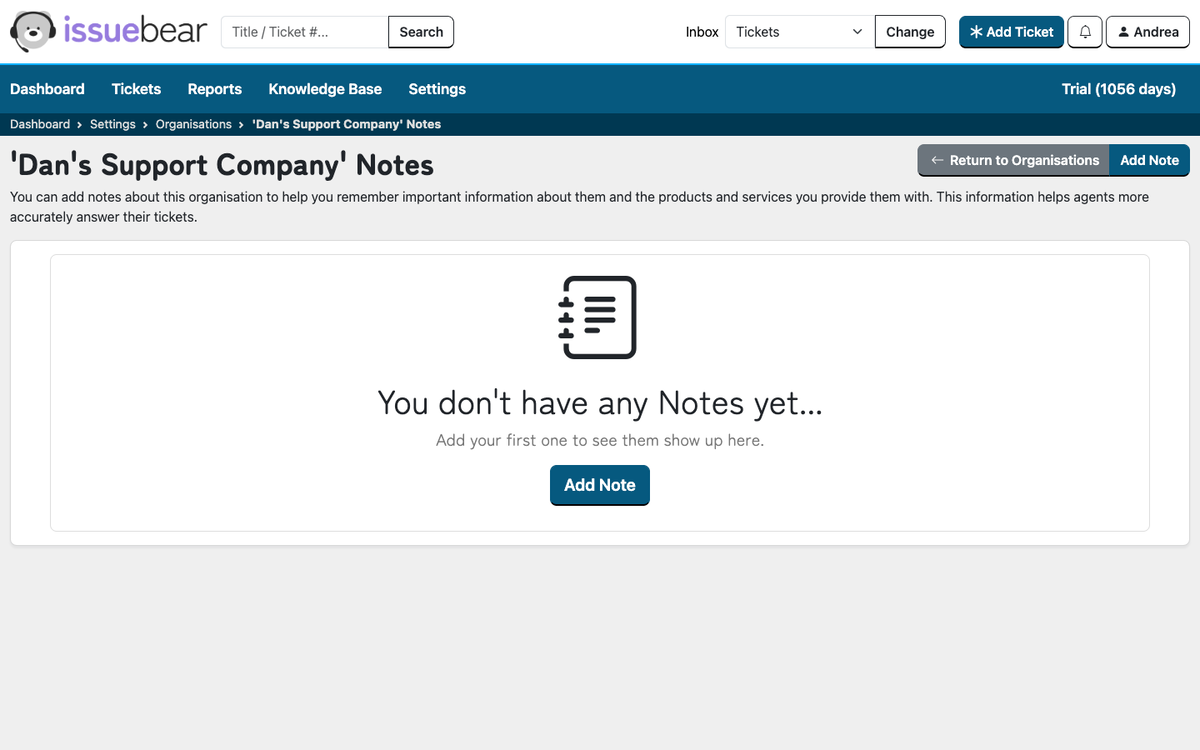
You can add as many per Organisation as you need.

Note: Here you have the same word processing widget as across your system so you can add anything you need to your note from here.
Agent Visible: The toggle at the bottom of the form will let you change the note from being visible to agents or not.
Notes will appear within the Ticket Info page of a Ticket if you have selected them to be visible to Agents or not.